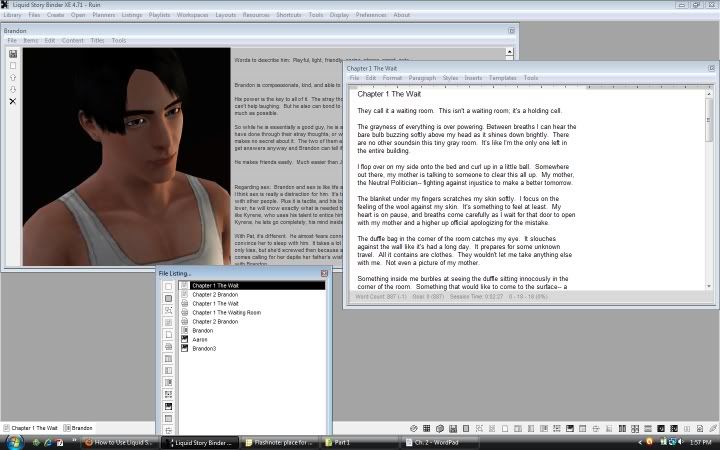|
|
Post by thelunarfox on Jul 21, 2010 9:43:11 GMT -5
A friend of mine turned me onto this program, and I figured I would pass it on. It's on sale today, again, for $15.62 down from $45 on the website (about $30 everywhere else from what I can see). You can download it and give it a try before you buy.No longer on sale.  Still an awesome program and worth it though. 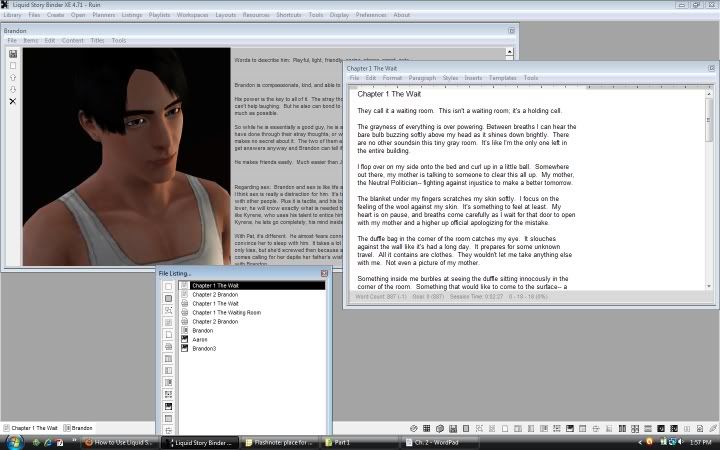 Where to even start? I'm totally shilling, btw, which I think you've noticed. But it's handy for all sorts of writers. There are more tools than I'm going to use, but the idea behind the program is flexibility. You write the way you write and the program has a tool to help you. It you're a planner who likes outlines. you can do that. If you like to brain storm, there's a tool for that. I like to write, and there is a tool to help that. It's called the planner, and you can see it here. The Planner is the small dark box where you can see the titles ("Rita's story" and "Margaret's story"). Basically, you use the planner to organize your thoughts, scenes, or chapters. Double clicking on the title pulls up the "chapter" or story bits as I think of them. You can use it to organize the order of chapters or scenes. Other tools you've got are the Dossiers where you can upload pictures. There are note files you can make for those extra notes that don't fit in anywhere (I make a lot of those notes). A time line for plotting, and other plotting tools. Even a journal where you can babble at yourself. Even has pointless things like an ability to upload music and then create a play list, customizable colors and wall paper to set the mood. And you can save work spaces, so if you want to come back to Chapter X or Story Bit Y and have all the tools you were using open (like say notes, or time line, word processor, dossiers) you can save them as a preset and come back to it. Yeah I've been procrastinating a bit by learning the ins and outs of the program, but at the same time it's a trick that makes me write. ;D Tutorials: [ 1][ 2][ 3] How to use LSB for NanoWrimo |
|
|
|
Post by laura on Jul 21, 2010 9:54:18 GMT -5
Oh wow, this looks really cool! I'd probably find this really handy, since I write so randomly, scenes here and there, present, past, and future, I could organize them according to narrator or theme or chapter or time or whatever! Oh yay, nerdy glee, lol!  I was actually just about pulling my hair out last night moving bits around in the chapters I was working on, or moving bits out of the chapters altogether into a kind of "save for later" chapter. So thank you! I'm definitely going to have to give this a try! Distractions are okay if they help us write more, right?  |
|
|
|
Post by thelunarfox on Jul 21, 2010 11:07:46 GMT -5
It's SO handy for organization. Within the same book, you can have many different files. Like you can open up a planner for one chapter to work on it, save that as a preset and come back to it later on.
The notes can be used for those extra bits, or you can save them in a planner for use later on.
Ugh, I can feel my old brain lightening already! It's like, "We don't have to remember so much? YAY!"
|
|
|
|
Post by raquelaroden on Jul 21, 2010 20:11:21 GMT -5
Oooh...I downloaded it, and I can't wait to play. I went ahead and paid for it since it was on sale (didn't seem like much of a risk), because I was just thinking about how complicated my story is going to get soon, and how I needed something to help me organize. I keep forgetting things from earlier in the story and having to go back and search to see if I included it or just thought of including it.
|
|
|
|
Post by Stacy on Jul 21, 2010 21:39:24 GMT -5
I just bought it. So the first thing I did was set up my wallpaper.   Heh. I have the same pic as the wallpaper on my Blackberry. Copying and pasting 10.01 through first paragraph of 10.04 into it now. |
|
rome
New Member

Posts: 17
|
Post by rome on Jul 22, 2010 5:40:04 GMT -5
Now I want this program desperately. Think it will run off a usb stick?
|
|
|
|
Post by raquelaroden on Jul 22, 2010 6:01:31 GMT -5
Hmm...
I just learned that I'm a pantser. A linear pantser, but a pantser nonetheless. Crazy.
|
|
|
|
Post by Stacy on Jul 22, 2010 6:44:47 GMT -5
Hmm... I just learned that I'm a pantser. A linear pantser, but a pantser nonetheless. Crazy. Yay, me too!  Only I didn't look at the tutorials really and just jumped right in. Anyone played with the character generator yet? It's under tools. Haha - it just generated a character named Edgardo Karin Hartt, nickname "Shifty". He is a gregarious vet, he lives in Anaheim, his hobby is nudism, and he writes poems for fun. Ooh, adding more stuff to be generated. Just found the category "emotional state". |
|
|
|
Post by laura on Jul 22, 2010 7:00:04 GMT -5
I just jumped right in too, mostly. Now I'm back following tutorials because I don't get it, lol!  I'm trying to retro-fit all the stuff I already have to my two major stories. Starting with the novel first, because as complicated as *that* is, it's actually hella simple compared to Lakeside Heights, lol! I am a non-linear plotter, I think. The think in scenes part describes me to a T. And the write the ending before the beginning part too  So I figured out how to set up my outline, and I love it with all the colors and tabs. I'm still kind of lost on where you do your actual writing. Like, say I'm inspired and have a scene popping out of my brain, where do I go to write it? |
|
|
|
Post by Stacy on Jul 22, 2010 8:51:04 GMT -5
Now I want this program desperately. Think it will run off a usb stick? I wasn't sure so I googled a bit, and it seems the answer is yes.  Blog post about it Blog post about it |
|
rome
New Member

Posts: 17
|
Post by rome on Jul 22, 2010 9:18:11 GMT -5
I hope they keep the sale until tomorrow. I think I'm gonna get it either way but under $20 is a steal.
|
|
|
|
Post by laura on Jul 22, 2010 9:27:18 GMT -5
Oooh, thanks for that link, Stacy! Just found out that the text editor is meant to have a black background (WTF?), so at least I didn't break anything, lol!
No joke about this thing being hard to figure out to start. I've got an outline figured out, and that's about it.
|
|
|
|
Post by thelunarfox on Jul 22, 2010 10:09:49 GMT -5
So I figured out how to set up my outline, and I love it with all the colors and tabs. I'm still kind of lost on where you do your actual writing. Like, say I'm inspired and have a scene popping out of my brain, where do I go to write it? Make a new Chapter. That's what I've been doing. The wording is misleading. The Chapter tool is basically the word processor. Once you've made a new chapter, you can add it to any planners by clicking on a blank space within the planner and then selecting "Add Title." It will pull up all of the documents you have, and you can select the one you've written. Rather than call the chapters "Chapter 1" and so on, I've been giving them proper descriptive names. In the planner, you can also add notes under headers like, "This is where we learn...." I'm still figuring out the planners. I've put all of the scenes and chapters I have so far for Ruin in there. I know where the story is supposed to go, but I was sort of in a disarray with it. Putting everything in a planner has helped me organize things and see what I would like and what I'm missing. I'm glad you all are finding this program helpful for the most part. The learning curve is steep. Also handy that you CAN run it from a USB drive! |
|
|
|
Post by laura on Jul 22, 2010 10:31:47 GMT -5
Ah! I've been working in Builder, lol! I think I might stick with it though. Builder will construct the scenes into Chapters. Then Chapters go into the Planner. I have a Planner set up for everything, but I haven't gotten as far as trying it out yet, since I'm just really retro-fitting what I have already. I think we're basically doing similar things, I'm just working one level deeper than you are, I think. Here's a screenshot of what I'm working with so far. And a freebie of my first three rough paragraphs of chapter four, lol! But I love how I can have my outline there at the side, and my workspace to the right. That will be really handy if I get around to working on LH in here, I can set up my story schedule in the outline. Then I've color-coded my scenes - red for present, and white for flashbacks (FB) or exposition (E). That way I know if I'm getting too much talking heads  But yes, ah ha! Notes under the title bar! I was wondering why there were two title bars. |
|
|
|
Post by thelunarfox on Jul 22, 2010 10:52:41 GMT -5
Ooh, I just discovered builder last night, but decided against really playing with it in order to figure out everything the planner can do. Their example sets it up like an outline that can link to other files.
But wow, now I get how to use Builder. That's perfect for working on chapters or short stories then. You can move the bits around, and I love your system of color coding them so you can see what you're doing. That's awesome.
Looks like you can also split the text using page breaks. Finally a use for page breaks, lol.
|
|
|
|
Post by laura on Jul 22, 2010 11:23:40 GMT -5
OMG, perfect! You CAN copy/paste one scene or segment from one builder to another! (Like move a single scene from ch. 6 to ch. 4, for example.) That's what I was trying to do the other day in a superlong Word document, and I was pulling my hair out trying to find things! Love this!
|
|
rome
New Member

Posts: 17
|
Post by rome on Jul 22, 2010 11:55:38 GMT -5
Anyone know where else it can be found on discount? Even the $30 one? Never mind, I changed my search parameters and found them through google.  |
|
|
|
Post by laura on Jul 23, 2010 8:55:51 GMT -5
Thought I'd come back and announce that now that I'm getting into the program, and understanding it, I officially love it!  For my novel, I've got three builders set up so far (chapters 4 and 6 and one for random scraps). I LOVE that you can cut/paste builder segments from one chapter to another! That's perfect for what I need! And I've started to set up another book for my LH stuff. Shouldn't be any spoilers there that you can't already find out on the site - I set up an outline for my posting schedule. The most immediate posts have dates for when I hope to post them, but after that they're just listed in order. LH felt like being very purple, lol! The dark purple are the actual story posts, light purple are fluffy posts, and the white are notes to myself. Then I have a builder set up for the drafts of updates I'm working on (bonus of the beginning of my next update, lol!) And when I'm done, I can build them into chapters and save, before I plop them over into Blogger. That way I have a saved draft of the story too, which I haven't currently been doing  I won't need to go as far as building any manuscripts for LH, but I tried it out in the Planner with my two builders from my novel, and that was easy enough to do as well! Really enjoying this so far! So many great tools! I really love the word usage and repetition tools! |
|
rome
New Member

Posts: 17
|
Post by rome on Jul 23, 2010 9:12:16 GMT -5
The window that says "The Plan, Huge and Ever Evolving", what section is that found in? I unintentionally have some time to figure out this program but I'm still muddling around.
|
|
|
|
Post by laura on Jul 23, 2010 9:19:50 GMT -5
Oh, well I guess I called both of my files that, lol!
On the bottom left is my outline - the larger box on the right with the text editor is a builder. Both of those you can start under the "create" tab. On the top left though is my files listing, and you get that under files > view files...
|
|
 Still an awesome program and worth it though.
Still an awesome program and worth it though.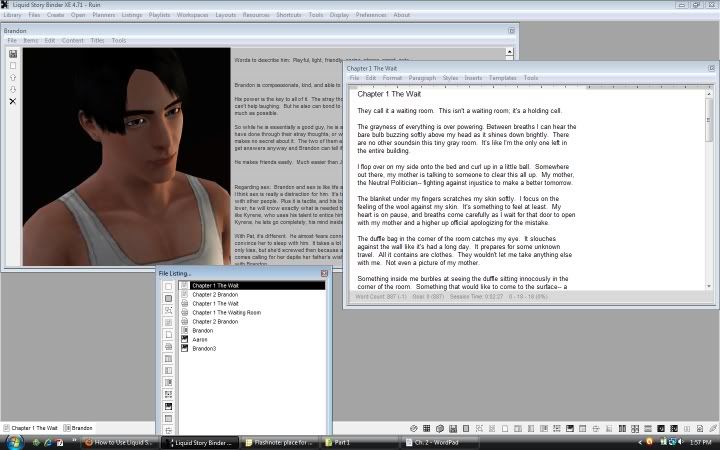
 Still an awesome program and worth it though.
Still an awesome program and worth it though.